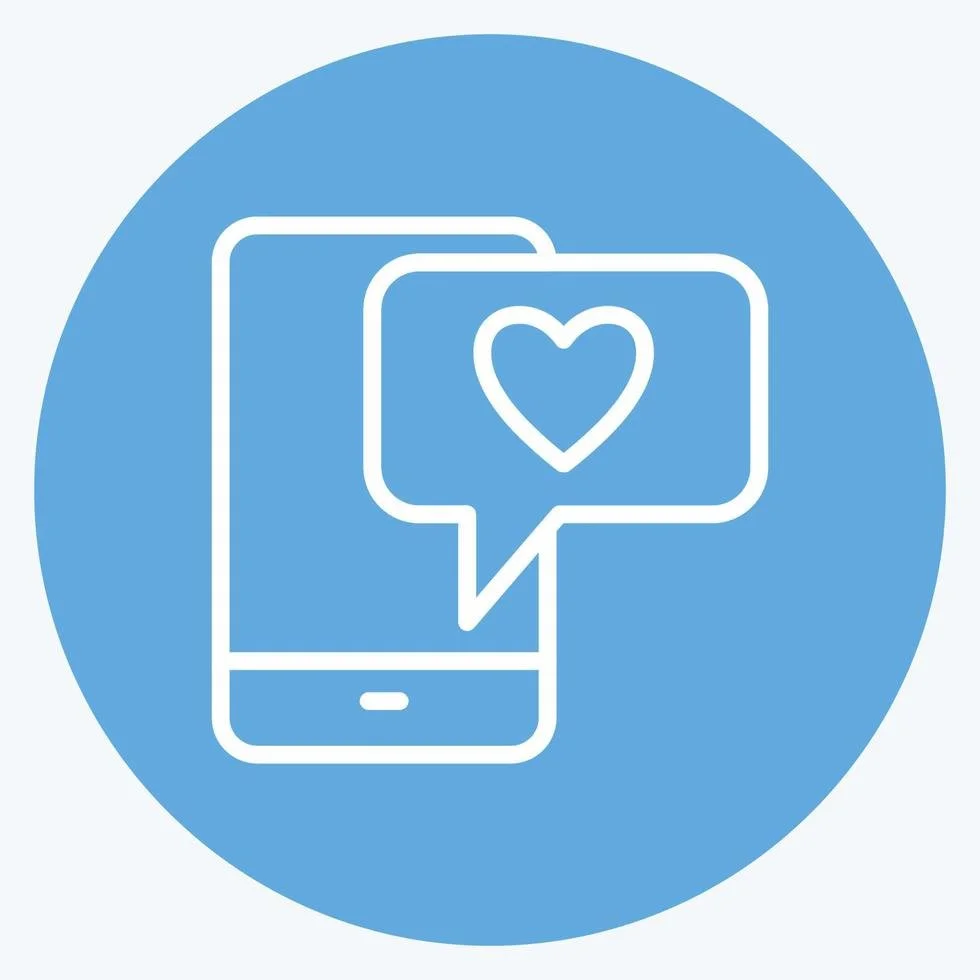InSightful
An At-A-Glance vision coverages in detail for easy comprehension and quick access to in-network providers.
InSightful was created to simplify the process of comprehending and optimizing vision insurance benefits for individuals. Drawing from my firsthand experience from working at an optometry office, where I witnessed the challenges individuals face in understanding and maximizing their vision coverage, I was inspired to develop this mobile application.
ROLE
Product / UX Designer
PROJECT
End-To-End Mobile
TIMELINE:
3 Weeks
THE PROBLEM
Individuals find it difficult to comprehend their vision insurance benefits due to the complexity of plans, coverage variabilities, and limited transparency.
Patients often find it difficult to fully understand their vision insurance coverage in detail. This lack of clarity can lead to increased out-of-pocket expenses and missed opportunities for preventive care. Additionally, the confusion around plan details and benefits can result in frustration and decreased satisfaction with the insurance provider.
To address these issues
A user-centric solution is needed to simplify the understanding of vision insurance plans, improves transparency, and enhances the overall user experience.
DESIGN CHALLENGE
How might we present the plan details in a more comprehensive way for anyone with vision insurance?
THE GOAL
The goal of this mobile app is to deliver a simple, intuitive, and easy-to-navigate interface that helps users understand their vision insurance and maximize their benefits without any confusion or increase out-of-pocket expenses.
THE IMPACT
Reduced confusion and improved user confidence in understanding vision benefits, enables users to maximize their plan coverage effectively.
Improved user comprehension by
53%
Enhanced Engagement and satisfaction by
30%
Streamlined Decision-Making
40%
THE SOLUTION
InSightful provides an improved and simple user experience, allowing patients to easily comprehend their coverages and maximize their benefits.
With InSightful, users can
Easily comprehend their vision insurance coverages in detail.
Compare different plans to view the coverages differences.
Quickly locate nearby In-Network Providers.
Onboarding process
A quick and seamless onboarding experience that minimizes user effort, reduces friction, and enhances engagement by allowing users to create an account and retrieve their vision plan effortlessly through personal information entry.
View Plans
Enables users to quickly access and understand their vision plan coverage, reducing confusion and supporting informed decisions by displaying specific benefits, copays, and out-of-pocket costs in a clear and accessible format.
Compare Plans
Allows users to make informed decisions by allowing them to select and compare two vision plans side by side, that clearly highlights key differences in coverage, costs, and benefits to reduce confusion and save time.
In-Network Providers
This integrated map helps users easily find nearby in-network providers, enhances confidence and decision-making by displaying office details, doctor experience, reviews, and ratings for credibility.
A built-in “Filter” to streamline the search process, reducing effort and allowing users to refine results based on preferences like location, specialty, or availability.
THE PROCESS
Phase #2 - Define
🎯 Define The Problem
Identify User Pain Points
User Persona
Phase #3 - Develop
💡 Ideation & Design
Feature Conceptualization
User Flow & Site Map
Lo-Fi Wireframes & Lo-Fi Prototype
Phase #4 - Deliver
🚀Testing & Iterations
Hi-Fi Mock Ups
Interactive Prototypes
Usability Testing
Iteration & Refinement
RESEARCH & ANALYSIS
Although the existing insurance applications provides comprehensive features. Vision insurance holders often struggle to understand their coverage, leading to increased out-of-pocket expenses and an inability to maximize their plan benefits.
I conducted user interviews with 5 participants across various background to gather insights on their experiences with vision insurance. Participants provided valuable feedback on the challenges they face in understanding their coverages and their pain points.
Sample interview questions:
What challenges did you face in understanding the vision benefits?
What information are you most interested in when it comes to vision insurance?
How do you access your vision insurance information?
What questions or concerns do you have when choosing a vision plan?
Challenges were encountered in understanding the nuances of coverage, such as differences between frames, lenses, contacts, and sunglasses.
Users primarily accessed and inquired about vision benefits through optometry offices or insurance websites.
Critical information regarding plan selection was lacking, leading to confusion among users.
Limited plan options offered by competitors restricted user choice and flexibility.
Users expressed interest in plan details, coverage specifics, additional fees, and in-network providers.
MY key findings were:
COMPETITIVE ANALYSIS
The competitor analysis revealed key strengths and areas for improvement and provided valuable insights for developing a user-centered vision insurance app.
Clear, focused coverage breakdowns for glasses, contacts, and exams.
Cost transparency for out-of-pocket expenses.
Simple, Organized Layout: Ensure the layout is clean and easy to navigate, without overwhelming users with too much information at once.
Integrated map to help users find nearby in-network providers.
Based on a deep understanding of competitors' strengths, I’ve narrowed down the focus to four key areas:
USER PERSONA
Jenny, like many others, relies on vision insurance due to her high prescription. Understanding and maximizing vision coverage is important to Jenny. This makes her the ideal representation of our target audience.
"Vision insurance is vital for me because I have a high prescription, which results in thicker and more expensive glasses."

IDEATE
By thoroughly understanding user pain points, I generated ideas that could potentially solve specific problems and address user needs.
CONCEPTUALIZE FEATURES
By understanding user pain points and core needs, I brainstormed three key ideas to address each of user’s pain points, allowing me to convert the ideas into key features.
INFORMATION ARCHITECTURE
With the key features conceptualized to tackle each user pain points. I developed site map to organize and structure content that is easy for user to find and understand. Then, I crafted the user flows to ensure the easy navigations through the app to complete their goals.
SITE MAP
I crafted the hierarchical visual display of the app's content to ensure easy and seamless navigation.
USER FLOWS
With the site map developed, I began to map out the steps a user takes to achieve a goal within the mobile app to help optimize the structure and layout for better usability and accessibility.

DESIGN
I developed low-fidelity wireframes within their respective user flows to provide a basic visual representation of the design concept. This approach helped brainstorm layout and functionality, and clarifying the overall structure of the interface.
LOW FIDELITY WIREFRAMES
I created a series of low-fidelity designs for each user flow to ensure the navigation paths are clear and where the key features will be located.
BRAND SYSTEM
Visual Design and branding aimed to evoke feelings of clean, simplicity, and trustworthy.
I started building the brand identity based on industry trends, emphasizing trust, professionalism, and user-centric design. This approach ensures the brand resonates with users and aligns with their expectations for reliability and care in the healthcare-related application.
Logo: The choice influenced by the symbolic representation of the eye, signifying vision and sight.
Color Scheme: The color choices of shades of blue and white. Blue conveys a message of trust and reliability, and white conveys simplicity and clarity.
Typography: To ensure readability and maintain a modern, clean aesthetics. Open Sans and Noto Sans is used for the text and body.
UI KIT
I created a collection of design elements and components for this UI KIT to ensure design consistency to accelerate the design process, and facilitate easy maintenance and updates to the visual elements.

TEST
Moderated high-fidelity usability testing showed that users find the application to be useful and intuitive. However, further modifications of the screen layouts and designs required improvement.
USABILITY TESTING
I tested three main task flows with 5 users to measure the usability and accessibility to identify areas of improvement.
The Goal
The goal was to determine if participants could navigate the app with ease and understand the detailed information about their vision plans, and efficiently search for in-network providers.
5/5
Average Success
Task #1
Go to Plan's screen to view their vision insurance coverages.
Observation:
Participants were able to easily navigate to the plan screen to view their vision coverages.
0/5
Average Success
Task #2
Select 2 different plans for Comparison.
Observation:
Participants weren't able to select the plans because there was no clear indication of how to select plans for comparison.
3/5
Average Success
Task #3
Find in-network providers.
Observation:
Participants experienced scrolling issues on the map when viewing the list of doctor's from the drawer.
ITERATIONS
I made priority iterations on the designs from the usability test findings and user suggestions. I, then updated the hi-fidelity mockups for final deliverables.
Finding 1
The initial design lacked clear indication of progress during the onboarding process.
To address this issue,
I implemented a progress bar to provide users with a clear guideline of the current process status, enhancing user experience by reducing uncertainty and anxiety.
Onboarding Process with InSightful
Here is a quick overview of the onboarding process for new users where I have incorporated the progress bar for the questionaires. The user can locate their vision benefits from the start or have the option to “skip” and add their vision benefits later on.
Finding 2
Users expressed confusion due to the lack of clear guidelines on how to select a plan for comparison. Additionally, the accordion dropdown did not have a color-filled selection indicator.
To address this issue,
I incorporated a "Select" button to clearly indicate how to choose a plan and revised the "Selected Plan" indicator to a color-filled radio check button. These changes were implemented to enhance usability, ensuring users can easily navigate and make selections with confidence.
Finding 3
Users were dissatisfied with the dropdown view because it required excessive clicks to view each covered feature for selected plans.
To address this issue,
I redesigned the layout to a side-by-side comparison for better visual clarity of plan coverages.
Selecting plans and compare with InSightful
Here is the final prototype for the plan selection and compare screens where I have made necessary iterations such as adding the “Select” button on the plans and have redesigned the compare screen layout. User can select 2 different plans for comparison. The view will be displayed with a side-by-side comparison where user can easily view the coverage differences.
THE OUTCOME
InSightful has transformed the landscape of vision insurance comprehension, offering users an intuitive platform for optimizing benefits. With iterative improvements driven by user feedback, the app now provides seamless navigation and addresses critical user pain points. Looking ahead, ongoing refinement will further elevate user experience and extend the app's reach, fostering informed decision-making among users.
WHAT I LEARNED
What I’ve learned from this project was that not all design process are linear because I had conducted multiple tests and iterations on my designs due to the negative feedback it received. This experience had taught me the importance of flexibility and persistence in the design process, as well as the value of iterative testing to continuously improve based on user feedback to ensured that the final designs met user expectations that accessible functional and enjoyable for users.